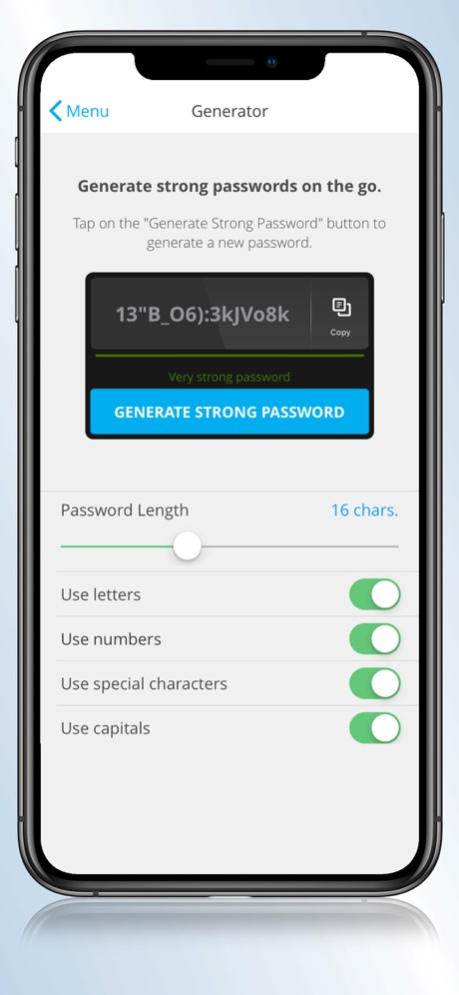True Key™ by McAfee 6.2.2
Continue to app
Free Version
Publisher Description
Meet True Key™ by McAfee – the easier, safer way to unlock your digital world!
Save yourself the frustration – True Key will remember your passwords for you, automatically filling in your account info on apps and websites so you don’t have to “forgot password” ever again. True Key will also generate secure passwords for your most important accounts. Your True Key account automatically syncs across all your devices, including desktop and mobile devices, so you’ll have access to your passwords everywhere you go!
Enhance your personal security – Password Generator will create strong 8-30 character passwords for you to use on any account such as banking, email or credit card accounts, and will autofill the password for you when you’re logged into True Key so you don’t have to worry about forgetting it.
Quickly access your accounts – use Face ID and Touch ID for speedy access to your True Key account, allowing you to automatically and securely login to all your apps and websites on your iOS devices. You can use 2nd device authentication as an extra layer of security when logging in – just swipe the notification on your 2nd device to verify it’s you.
Mar 4, 2024
Version 6.2.2
Securely autofill your username and password and effortlessly login to all your apps!
Your experience is our top priority, so we’re constantly working to improve our service so you can spend more time in your apps and less time trying to remember your account info.
About True Key™ by McAfee
True Key™ by McAfee is a free app for iOS published in the Office Suites & Tools list of apps, part of Business.
The company that develops True Key™ by McAfee is McAfee, LLC.. The latest version released by its developer is 6.2.2.
To install True Key™ by McAfee on your iOS device, just click the green Continue To App button above to start the installation process. The app is listed on our website since 2024-03-04 and was downloaded 7 times. We have already checked if the download link is safe, however for your own protection we recommend that you scan the downloaded app with your antivirus. Your antivirus may detect the True Key™ by McAfee as malware if the download link is broken.
How to install True Key™ by McAfee on your iOS device:
- Click on the Continue To App button on our website. This will redirect you to the App Store.
- Once the True Key™ by McAfee is shown in the iTunes listing of your iOS device, you can start its download and installation. Tap on the GET button to the right of the app to start downloading it.
- If you are not logged-in the iOS appstore app, you'll be prompted for your your Apple ID and/or password.
- After True Key™ by McAfee is downloaded, you'll see an INSTALL button to the right. Tap on it to start the actual installation of the iOS app.
- Once installation is finished you can tap on the OPEN button to start it. Its icon will also be added to your device home screen.